IP is used as the identity of the computer while using a network
Setting the IP Address in Windows 7 (SEVEN)
Immediately, how:
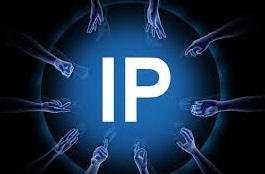
1. Klick Start
2. Klick Control Panel
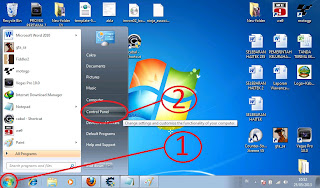
3. Click the Network And Internet
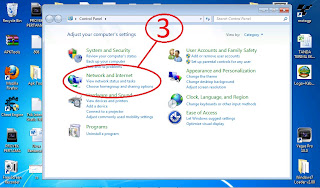
4. Select and click Network And Sharing Center
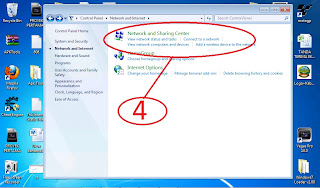
5. Find and Click Change Adapter Settings
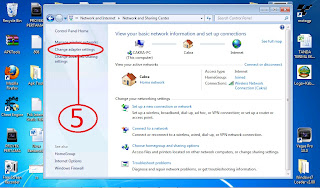
6. Select the network you want to use, usually choose between the two:
a. If you want to use wireless terconnect alias will use wifi then select
Wireless Network Connection
b. If you want to use a cable countrymen will be connected to the Internet using
Local Area Connection
7. After selecting Klick 2 times to open
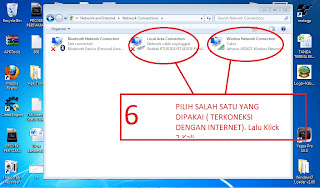
8. Then the next there will be a new window select Properties
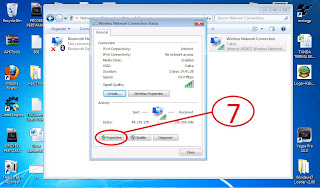
9. Then again there appeared a new window Select Internet Protocol Version 4 (TCP / IPv4)
10. Klick Properties
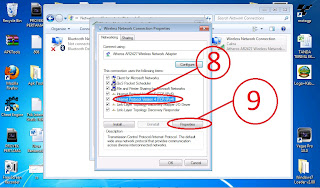
11. Settings as needed, setting his example:

12. Click OK
13. And click OK again to end all are
You have just read an article that categorized Security /
Solve Computer /
Solve Printer /
Windows 7 /
Windows Vista Tips /
Windows XP
by title "How To Setting the IP Address in Windows 7". You can bookmark this page with a URL https://de-computer-tips.blogspot.com/2013/11/how-to-setting-ip-address-in-windows-7.html.








