Share experiences how to improve the general error epson printer red light may be useful . This problem is usually common in Epson printers . Among other Epson C58 , C90 , T20 , T11 , TX111 , TX121 , etc. .
Defect characterized by :
- General Error The printer shows a warning .
- Light a resume or red light is on.
- Power light or green light goes out .
.png)
General Causes of Error is not only one possibility , but from experience the problems General Error in Epson printers often occurs in the printer due to the IV drip stuck or interfere with the movement of the cartridge . It should be noted , not because IV is the problem , but since the installation of the wrong IV , causing General Error .
The solution of course trim , fix the position of the IV so as not to interfere with the movement of the cartridge .
Another possibility is usually , but this rarely happens :
- Not much on the damaged track head cartridge - cartridge chip is damaged - damaged flexi cable . Check one -on-one damage is not far - far from it .
- It could also be due to a dirty or damaged tape encoder .
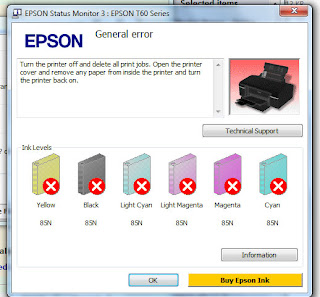 |
| Usually damage the head - chip - flexi cable |
 |
| Usually the IV inhibits the movement of the cartridge |
You have just read an article that categorized Solve Printer /
Windows Tips
by title "How to Fix Epson Printer General Error". You can bookmark this page with a URL https://de-computer-tips.blogspot.com/2013/11/how-to-fix-epson-printer-general-error.html.








