Rows And Columns Semat way in Microsoft Excel 2007
Some time ago I was baffled by the features of Microsoft Excel 2007 on peg rows and columns. Getting an excel file but when discroll down some lines that do not move when discroll. Similarly, when scrolling to the side, there are some fields that are not part moves.
Looking for how to with some key words in google, still could not find how to do that. And after all this time I accidentally found its name, which is called Freeze Panes. The feature is located in the View menu in excel.
How it Works Freeze Panes
By using the freeze panes feature, we can embed the column, row, or column and row. Usually this is done for a table, for example, the table value.
Because so length down or to the side, when we look at the contents of the table at the bottom or side and is far from the name of the column or row, we forget the actual value is the value of what we read. So we need more pages to scroll up or to the side.
With the freeze panes, we can embed the value of the name for example row, or column name of students. So we do not need to scroll back to the top or to the side early. From what I said above that the freeze panes can be sewed only columns, only rows, or rows and columns.
Freeze Panes menu
Freeze panes has three menus,
- Freeze Panes
- Freeze Top Row
- Freeze First Column
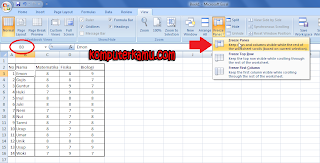 |
| Freeze Panes |
 |
| Freeze Panes results |
The second picture is the view when discroll sideways and down, then there are two lines that do not participate discroll and one column that does not come discroll.
The first menu is the menu freeze panes. The menu is very concerned at all with the current cell. In the picture above the active cell is cell B3. If we clickFreeze Panes menu that will be embeddable is the previous column (Cell A1-A2, B1-B2, C1-C2, and so on) and the previous row (Cell A1, A2, A3, and so on) as indicated by the second picture.
The second menu is Freeze Top Row. From his words we can know that the menu sewed the first row in excel (Cell A1, B1, C1, and so on).
The third menu is Freeze First Column. This menu sewed the first column of the excel worksheet (Cell A1, A2, A3, ... and so on).
You have just read an article that categorized Customitations /
Others /
Solve Computer /
Windows 7 /
Windows 8 /
Windows Tips /
Windows Vista Tips /
Windows XP
by title "Rows And Columns Semat way in Microsoft Excel 2007". You can bookmark this page with a URL http://de-computer-tips.blogspot.com/2013/11/rows-and-columns-semat-way-in-microsoft.html.







