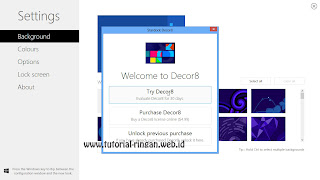Stardock Decor8: Change Windows 8 Start Screen Background you with your choice Picture
PC display can sometimes be a problem for some people. However, for me the PC display is not very important influence is performasi PC. For those of you who use Windows 8, you surely know that the bacground Start Screen in Windows 8 we can not change the will of our own. Windows already provides selected images to be background on the Windows 8 start screen.
For those of you who really want to replace it, you can use the help of Decor8 Stardock software. With this software notes paid, I was practicing in a state trial. By using this software you can change the backgroun start screen with the image of your choice on your computer. In order to do so, you can follow the steps as follows (click the image to enlarge):
- Download Stardock Decor8 advance, you can download it here(http://www.techspot.com/downloads/5590-decor8.html).
- Then you will get the installation file. Install as usual on your computer.You will find it running automatically when the installation is complete.This software is installed on a computer with the name Decor8.
- After apilkasi running, you will be given the option to use the application for trial or to buy the application. As of this writing the price is $ 4.99, approximately less than Rp 50,000, -
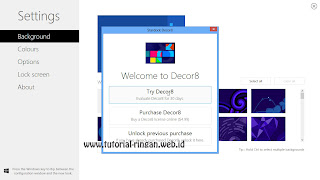 |
| Trial |
- I chose trial. When an application is open, on the Background tab, clickSelect Folder ..., in the window that appears click Add ..., then select the folder where you put the image you want as a background on your Start Screen. Then click OK.
 |
| Select your Folder |
 |
| Click Yes to continue |
- You will be returned to the Select Folder window. Uncheck the default directory above three folders that you selected earlier, so that only the image that is in your folder that appears in the picture choice. Then, clickClose.
 |
| Click the Close |
- Choose an image of your choice. If you select more than one click image while pressing the Ctrl (Control). You can set your image, click next to the Tick Enable to edit display your image. And click Check next to theShuffle to activate the shuffle mode image transition (if more than one).You can also set the time change images. Click the sign of the cross in the upper-right corner when you are finished.
 |
| Add pictures of your choice |
 |
| Decor8 results on PC Software Authors |
The final decision is on you. Please you try it if you want. Amazing is notDecor8 this software? Good luck and good luck.
You might also to read 'an : Customitations,
Installation,
Others,
Solve Computer,
Windows 7,
Windows 8,
Windows Tips,
Windows XP
Or search other