Submit a sitemap is an activity that is so important, because it is accelerating how a URL in the index and how search engines recognize blogs that we manage. If the reader has to submit a sitemap to google , then it may submit a sitemap to Bing will also be more helpful articles indexed faster in the search engine Bing or Yahoo. Due to submit a sitemap to Bing, that is at once submit to Yahoo.
Submit Blog Sitemap to Bing (Yahoo)
To do that, the reader can follow these simple steps:
- Login to your account microsoft reader has (http://www.hotmail.com/)
- Sign in to Bing Webmaster Tools inhttp://www.bing.com/toolbox/webmaster
- Then fill in the URL of the blog readers in the box menu Add a site.
- Click the ADD. And fill in the forms as requested.
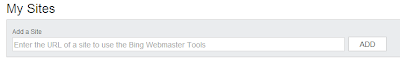 |
| add site |
Fill sitemap with the following URL:
For the domain blogspot blogger can also use the following URL:
Replace the words with the red color to be on the blog URL submit sitemap.Furthermore the reader will be required to verify ownership of the blog in question. I usually choose the second option which is to include meta tags before <head> code in html code blog.
It's easy for users blogger.
It's easy for users blogger.
- Sign in to blogger.com, and then select the blog in question.
- Go to the menu template. Then click the Edit HTML.
- Put meta tag after the code <head>
- Back to bing webmaster tools page, and then click VERIFY.
- Completed.
 |
| Edit HTML |
Typically pending status, will probably need a few days to be indexed. So the discussion of how to submit blog sitemap to Bing (Yahoo). Good luck and hopefully useful.
You have just read an article that categorized Blog Tips /
Others /
Windows Tips
by title "Submit Blog Sitemap to Bing (Yahoo)". You can bookmark this page with a URL http://de-computer-tips.blogspot.com/2013/11/submit-blog-sitemap-to-bing-yahoo.html.







