There may be some of my friends Blackberry users who do not know how to menginvite contact / friend BBM (Blackberry Messenger) using PIN Barcode, without having to give / mention his PIN number. (PIN stands for personal identification number that uses a decimal hex format, which is owned by any Blackberry device).
Here's how to add a contact to the BlackBerry Messenger PIN Barcode
On the Blackberry to 1:
Run Blackberry Messenger and go to My Profile
Select the Show / Display My Barcode
Barcode Pin will then appear on the screen
On the Blackberry to 2:
Run Blackberry Messenger and select Invite Contact
Select Invite by scanning a PIN barcode
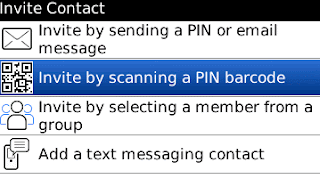
Camera 2 scanner on blackberry to be active, we just point cameranya on display barcode from Blackberry to 1 (see picture). If it's focused and it will automatically read the scanner stops and new contacts added soon.
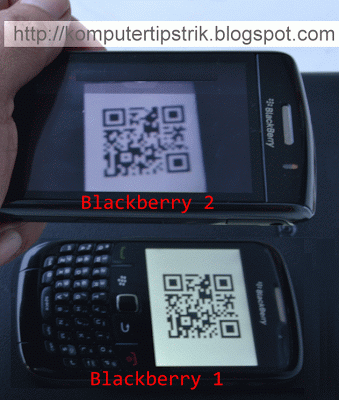
You have just read an article that categorized Blackberry /
Customitations /
Installation
by title "How to Add / invite friends using the BBM Barcode". You can bookmark this page with a URL http://de-computer-tips.blogspot.com/2013/11/how-to-add-invite-friends-using-bbm.html.






