Good passwords for all things should be made as complex as possible , a combination of large letters , small letters , numbers and special characters.
But the impact of the complexity of the password above is we are hard to remember and easy to forget , so in order not to forget , record and store in a safe place .
If you are the owner of the computer , of course, must know the password for the administrator account ( or have an administrator account that is a member ) , because all the affairs of changes to software ( install and uninstall ) , change the configuration , manage users , of course, have to use the administrator or user / account have administrator privileges .
That will be discussed this time is how to reset the administrator password for the Apple Macbook .
Follow these steps to reset the administrator password Apple Macbook
• Shutdown / power off Macbook
• Restart the Macbook and immediately press the Command + S on the keyboard , hold and wait until the display root #
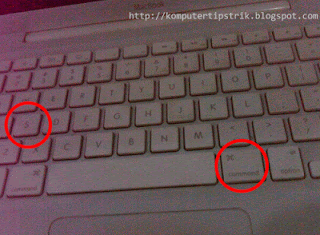
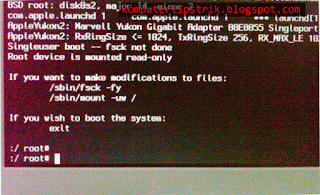
• Then type:
sbin / mount-uw / press Enter
rm-rf / var / db / .AppleSetupDone press Enter
reboot press Enter
• Macbook will restart, then you will see the initialization wizard to start an operating system like when it first starts, one of which must fill in the username (administrator) of new and new password.
You have just read an article that categorized Component of Computer /
Customitations /
Security /
Solve Computer
by title "How to reset Administrator Password Macbook". You can bookmark this page with a URL http://de-computer-tips.blogspot.com/2013/11/how-to-reset-administrator-password.html.






