Download CamStudio And How To Use It
If the reader ever wondered how a person record of activities in a computer display to create an instance photoshop video tutorial or other tutorials then the answer is to use a desktop recording software. Of the many desktop recording software, one of the most famous are CamStudio.
Camstudio is opensource based, free or free. For those readers who are lovers of course free is very helpful. Not only that, I think this app is not inferior to the paid, because the results are also satisfactory.
Download CamStudio
To download this CamStudio application, readers can visit the following link.
It is the official website and 100% free.
Using CamStudio
If the application has been downloaded and then installed on the computer, it's time how to use the CamStudio. There are a few simple buttons on the display simple. Here's CamStudio view (click image to enlarge).
 |
| Display CamStudio |
There are three main buttons in CamStudio, the button to start recording, to pause while recording and stop recording button.
- Red round button is the record button to start recording your desktop.After starting recording, minimize CamStudio and this application will minimize to the system tray. Or we can use the menu automatically minimize.
- Buttons lined black line is the pause button. Button that allows you to pause the recording process.
- Square blue button is the stop recording button. Button to finish recording and producing video output extension. AVI (default).
Tips:
- If the reader does not want anymore to edit recordings have been completed, then the desktop to make it more natural recording, turn on menus mimimize program on start recording.
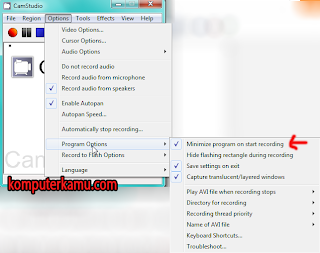 |
| Minmize program on start recording |
- Then to end, so no need to re-program CamStudio in the system tray, use the shortcut key F9 to stop recording. We can set a shortcut key in the menu Options> Program Options> Keyboard shortcuts ...
 |
| Keyboard Shortcuts (default) |
That's about how simple to use CamStudio without editing the video again.Actually, we also can use the watermark, but so be it readers explore the menu at CamStudio so it will definitely be better understand themselves.
For those who want to try editing using windows movie maker for free directly from Microsoft, following the download link,
Good luck and hopefully useful.
You have just read an article that categorized Component of Computer /
Installation /
Others /
Solve Computer
by title "Download CamStudio And How To Use It". You can bookmark this page with a URL http://de-computer-tips.blogspot.com/2013/11/download-camstudio-and-how-to-use-it.html.







