When you delete a / multiple files through Windows Explorer, the files are not actually deleted but stored directly in the Recycle Bin folder. Later, after the contents of the Recycle Bin has reached a certain threshold then it is removed one by one automatically. Although the Recycle Bin folder is useful for restoring deleted files, but it will certainly reduce the free space on your hard drive. In addition, if the deleted files are files containing important data of a personal nature, then the file should not be in the Recycle Bin because someone else could take it back and see the contents.
Well if you want to delete a file without sending it to the Recycle Bin folder, there is a unique tips-tricks you can do, namely:
- Select the file to be deleted (select).
- Then press the Shift key in combination with the Delete button.
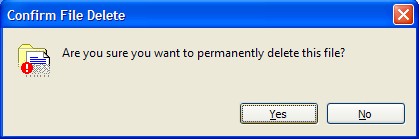
- In the confirmation dialog box, click the Yes button.
Thus the files are deleted before are no longer stored in the recycle bin.
You have just read an article that categorized Windows Tips /
Windows XP
by title "Windows XP Tip: How to Delete Files Without Keep it in the Recycle Bin". You can bookmark this page with a URL http://de-computer-tips.blogspot.com/2011/11/windows-xp-tip-how-to-delete-files.html.








