If in compress.nya use winrar it does ordinary - ordinary aja . Well , but if the file / folder in the hide in pictures , music , or video is definitely safer than the brain -tweaking other people and other people will get suspicious and certainly ga safe from viruses dong . The trick is easy , follow aja steps - these steps :

Create a folder to put the file - the file will be compressed.
Make the file - the file to a format . Rar ( right click = > add to winrar )
Do not forget to enter the drawing files , music , video in the folder .
Open notepad ( start = > accessorries = > notepad ) .
Copy the following code : [ copy / b file images , music , video files + . Rar / . Zip file name results ] = > EXAMPLE : copy / b gambar1.jpg + compress.rar gambarjadi.jpg
Save on the main folder with the format . Bat EXAMPLE : lock.bat .
Run the file by the file 2x mang.klik .
How , ..? ? sudak easy right , ..? ?
If you want to find files - files that exist in the images , music , video , open the file with winrar program .
Sample Results :

Results open the file OKE.jpg
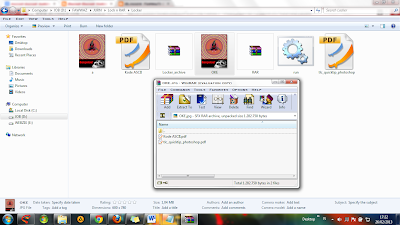
A few posts About How to Hide Files / Folders in In the Image of me.
You have just read an article that categorized Component of Computer /
Security /
Solve Computer /
Windows 7 /
Windows Tips /
Windows Vista Tips /
Windows XP
by title "How to Hide Files / Folders With Pictures". You can bookmark this page with a URL http://de-computer-tips.blogspot.com/2013/08/how-to-hide-files-folders-with-pictures.html.






