By updating this article might be able to answer questions from friends , Many asked why I always go in windows safe mode . well this time Bang Admin PC Service Footprint want to answer . Please refer to and hopefully help you :
Windows 7 in Safe Mode Always was a bitch because obviously you're stuck in safe mode continuously . There can be several reasons why your computer is booting in Safe Mode and Always . Most of the cause is due to driver issues or corrupt files . Running start-up repair option from the installation disk often so way out , but do not always succeed even can seem pointless.
And unfortunately again , most users will not have the installation disc or system recovery disk . Before doing any action , let's see if the windows be set automatically so that Windows 7 is always in Safe Mode .
Option Safe Mode In Windows 7
Windows can be configured to boot in Safe Mode . If Windows 7 is stuck in Safe Mode , please go to the Start button and type msconfig in the search box and press Enter . This will open the Microsoft System Configuration utility . Look under the Boot tab and make sure the box is unchecked Safe Boot .
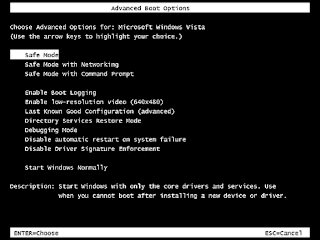
Safe mode boot can run on :
Safe boot : Minimal . Boot Windows will bring the system into Safe Mode , run only the most basic system services by default . Networking features are disabled .
Safe boot : Alternate shell : Preference boot Windows Command Prompt in safe mode . It also runs a basic system services only once by default . Networking features are disabled ..
Safe boot - Active Directory repair : Similar to the previous two safe boot but here are running Active Directory .
Safe boot - Network : Same as the previous three safe boot and additions to the networking is enabled .
No GUI boot : It will not display the Windows desktop when booting .
Boot log : Stores all information from the boot process in the file % SystemRoot * Ntbtlog.txt .
Video Base : The system will boot to the Windows desktop in minimal VGA mode . VGA driver run in standard mode is not specific to the video hardware of the computer .
Boot OS information: Displays the name of the driver during the boot process
Make all boot settings permanent : When you activate the option , you can not roll back all the changes that you do , when you select Normal Startup on the General tab , and all the options you want to change back to be changed manually .
Windows 7 Always in Safe Mode and completion
If msconfig Boot options have been tried , but it does not solve the problem you should try other options to a normal boot if Windows is always in Safe Mode .
Try it with System Restore . Click Start > Programs > Accessories > System Tools > System Restore , try and reset the computer back to the date on which the computer was functioning normally . You will not lose any data .
Uninstall any programs or taking any new hardware that was recently added to the computer .
If Windows is stuck in Safe Mode and you happen to have a full installation disk , try to do a Windows repair :
Insert the Windows installation CD in the drive , and then start the computer .
Press any key when you are prompted .
Select a language , a time , a currency , and a keyboard , and then click Next .
Click Repair your computer .
Click the operating system that you want to repair, and then click Next .
In the System Recovery Options box , click Startup Repair
Restart the PC when the process is complete .
You have just read an article that categorized Component of Computer /
Installation /
Solve Computer /
Solve Printer /
Windows 7 /
Windows Tips
by title "How to Solve Windows 7 Always in Safe Mode". You can bookmark this page with a URL http://de-computer-tips.blogspot.com/2013/10/how-to-solve-windows-7-always-in-safe.html.







