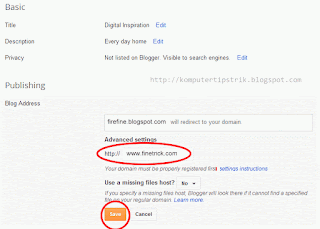Blogger user should allow to use your own domain name (Custom Domains) in his blog address, for example, my other blog address is firefine.blogspot.com, changed its address to www.finetrick.com .
Replaced with our own domain name of course with different considerations, depending on needs. To be sure to use your own domain name will be memorable professional and not free,
If traffic or visits to the old blog address have been nice of course to change the address to the new domain will decrease quite dramatically, but do not worry because when someone has entered the old blog address, will be redirected / forwarded to the new domain address, so do not worry old will lose visitors.
If you want to change the blogspot address which you have a domain name that you want, of course you have to buy / rent exactly the desired domain name in advance
To buy the domain is not difficult, many provider, staying googling aja. Enough we just do not need to buy a domain with hosting, because hosting / data storage will remain in Blogger, very advantageous because in addition to free bandwidth is also not limited to, (unlike when hosting their own lease, we get bandwidth according to the rents paid).
If we have to buy / have a domain name and wanted to change our blogspot address with a domain name that we have is the way the setting is not difficult.
Domain provider we buy / rent we will get the login to be able to access to the Domain Registration Service for our Domain name, where there are settings DNS (Domain Name System), which will lead us to connect a domain name to Blogger
That need to be set are CNAME and A Records.
Create a new blog on Blogger or Open blog (blogspot) which already exist will be replaced name / address
How to Change Blogspot Address Domain Owned Wearing Ourselves
Go to the menu Settings -> Basic
On the Menu Publishing Blog address, click + add Custom Domain
Replaced with our own domain name of course with different considerations, depending on needs. To be sure to use your own domain name will be memorable professional and not free,
If traffic or visits to the old blog address have been nice of course to change the address to the new domain will decrease quite dramatically, but do not worry because when someone has entered the old blog address, will be redirected / forwarded to the new domain address, so do not worry old will lose visitors.
If you want to change the blogspot address which you have a domain name that you want, of course you have to buy / rent exactly the desired domain name in advance
To buy the domain is not difficult, many provider, staying googling aja. Enough we just do not need to buy a domain with hosting, because hosting / data storage will remain in Blogger, very advantageous because in addition to free bandwidth is also not limited to, (unlike when hosting their own lease, we get bandwidth according to the rents paid).
If we have to buy / have a domain name and wanted to change our blogspot address with a domain name that we have is the way the setting is not difficult.
Domain provider we buy / rent we will get the login to be able to access to the Domain Registration Service for our Domain name, where there are settings DNS (Domain Name System), which will lead us to connect a domain name to Blogger
That need to be set are CNAME and A Records.
Create a new blog on Blogger or Open blog (blogspot) which already exist will be replaced name / address
How to Change Blogspot Address Domain Owned Wearing Ourselves
Go to the menu Settings -> Basic
On the Menu Publishing Blog address, click + add Custom Domain
In column A dvanced setting type in your domain name, then click on Settings instruction
Setting of this instruction will be obtained code (IP or server name) to fill the CNAME and A Records that should be entered into the DNS settings.
For CNAME records to 1, the contents of the setting is the same for every user that is: to Name / Label or Host filled withwww, and Destinations / target or point to be filled withghs.google.com
For a CNAME record to 2, its contents or settings name / label / host and also the destination / target / to the given pointsare different for each user depending on the domain name (update blogger date 09/17/2012), intended for verification and security ( in contrast to the previous setting (before date 09/17/2012) which does not require the CNAME record into 2 records), do copy and paste, for example, copy and paste into Notepad. to facilitate entry In the DNS Settings.
Records for A record filled with 4 lines, each of which destinations are filled with bloggers IP: 216.239.32.21, 216.239.34.21, 216.239.36.21, 216.239.38.21
Setting instruction so we click then we will leave the publishing settings page, let bloggernya leave the first page.
Please log in to Domain Registration Service provided by the Domain provider you buy.
difficulty if you can contact the technical support is.
Create a new record for the CNAME (make sure there is no other record, first remove if any) and the content name / label / hosts (each different service domains termed) the contents of the www, then the target / destination / point to, the contents valuenya with ghs.google.com
Create New record for the CNAME further (CNAME to 2)
How to Change Blogspot Address Domain Owned Wearing Ourselves
Then create 4 (four) New Records for A Record (make sure there is no other record, first remove if any), and the destination IP A Record each fill with IP Blogger namely:
216.239.32.21
216.239.34.21
216.239.36.21
216.239.38.21
 |
| A display example of Records |
A Record serves to redirect if there is type the address without the www blog, will be automatically redirected to www (as blogger does not support domain without the www, the term: naked domain)
Once we Modification CNAME and A Record. we stayed Log back in to Blogger, to replace / redirect the blog address to our domain address.
Previously make sure first that the DNS setting is already active is by doing a ping command from the command prompt.
do ping our domain address
example
ping www.finetrick.com
and
ping finetrick.com
If no reply means DNS is already active. continue to go to Blogger custom domain settings. if you do not have to wait until active. in his statement to be active until the day, but generally not until 1 o'clock.
Go to the menu Settings -> Basic
On the Menu Publishing Blog address click + add Custom Domain
Enter Domain address in the field provided, then click Save
You have just read an article that categorized Blog Tips /
Installation /
Others
by title "How to Change Blogspot Address Domain Owned Wearing Ourselves". You can bookmark this page with a URL http://de-computer-tips.blogspot.com/2013/11/how-to-change-blogspot-address-domain.html.