Maybe one day you are concerned to / have to hide an image or photo on your Blackberry, the reasons may vary, depending on your own needs.
Not unlike the computer, on any Blackberry device in propertiesnya file is no option to hide or make invisible files are hidden options
• Open an image or photo will be hidden (the menu Media -> Picture)
• Press the Menu (logo)
• Select Properties
• Check Rate / checklist on hidden
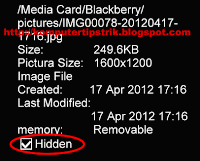
Now try to re-open (closed and try to open the picture again), surely can not be because it is not visible.
To be able to see it re-open or go through other avenues (not from the Media menu)
• Click Aplications menu, then select / click Files
• Select File Folders
• Select Media Card (usually images / photos stored on the media card)
• Choose your Blackberry
• Select Pictures
• Press the Menu (logo), select / click Show Hidden, dihidden the photo will look.
• To change the property back to normal, staying hidden propertiesnya removed (unchecked).
You have just read an article that categorized Blackberry /
Customitations /
Installation
by title "How to File Hiding Images / Photos on Blackberry". You can bookmark this page with a URL http://de-computer-tips.blogspot.com/2013/11/how-to-file-hiding-images-photos-on.html.








